Authentication
When your PartyKit project is deployed, the server accepts HTTP requests and WebSocket connections from the Internet.
In order to prevent unauthorized requests being routed to your server, you can implement authentication in your onBeforeConnect and onBeforeRequest handlers.
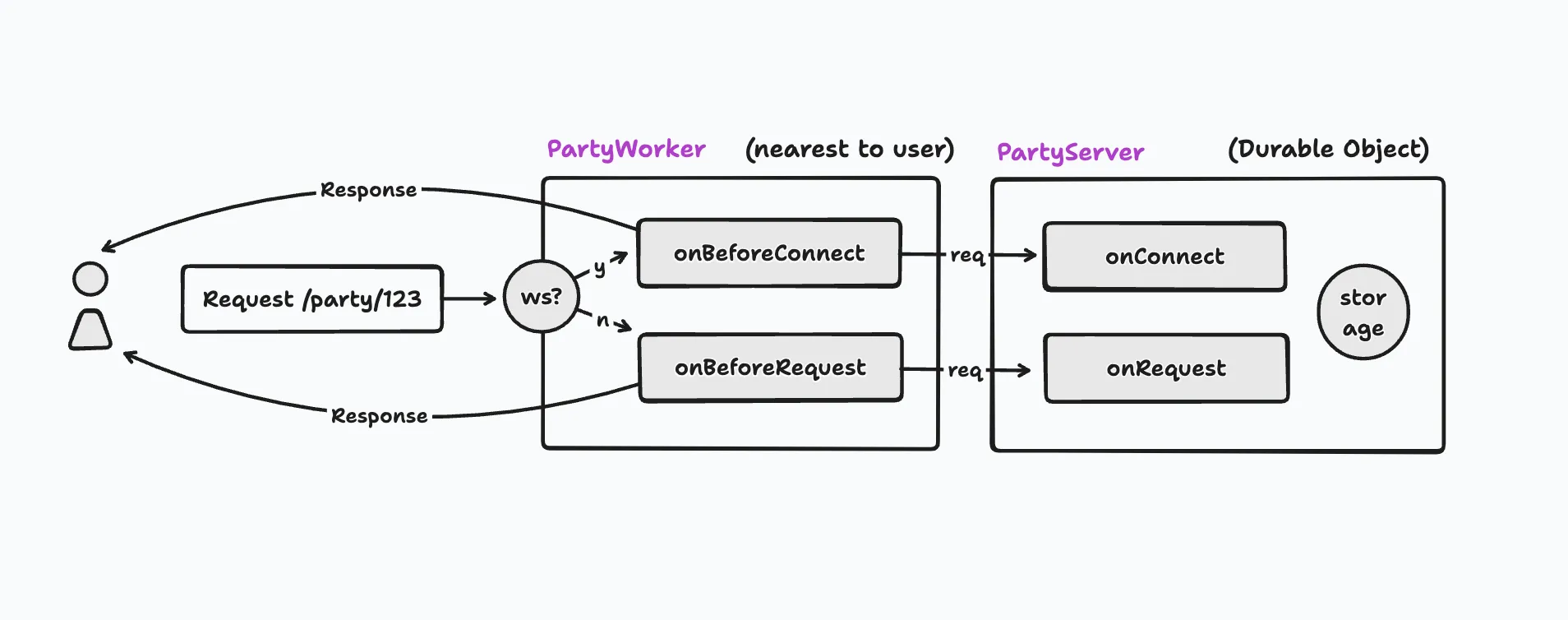
Authenticating WebSocket connections
Every PartyKit server accepts WebSocket connections by default.
To ensure that only authorized users can connect to your server, you should pass a session token to the initial connection request. The most convenient way to do this is to pass the token as a query string parameter:
const partySocket = new PartySocket({ host: PARTYKIT_HOST, room: "room-id", // attach the token to PartyKit in the query string query: async () => ({ // get an auth token using your authentication client library token: await getToken() })});The query parameter can be an object of key-value pairs, or an (optionally) asynchronous
function that returns one.
You can then verify your user’s identity in a static onBeforeConnect method:
import * as Party from "partykit/server";import { verifyToken } from "@clerk/backend";
const DEFAULT_CLERK_ENDPOINT = "https://clerk.yourdomain.com";
export default class Server implements Party.Server { static async onBeforeConnect(request: Party.Request, lobby: Party.Lobby) { try { // get authentication server url from environment variables (optional) const issuer = lobby.env.CLERK_ENDPOINT || DEFAULT_CLERK_ENDPOINT; // get token from request query string const token = new URL(request.url).searchParams.get("token") ?? ""; // verify the JWT (in this case using clerk) const session = await verifyToken(token, { issuer }); // pass any information to the onConnect handler in headers (optional) request.headers.set("X-User-ID", session.sub); // forward the request onwards on onConnect return request; } catch (e) { // authentication failed! // short-circuit the request before it's forwarded to the party return new Response("Unauthorized", { status: 401 }); } }
onConnect( connection: Party.Connection, { request }: Party.ConnectionContext ) { const userId = request.headers.get("X-User-ID"); return new Response(`Hello ${userId} from party!`); }}Authenticating HTTP requests
You can configure your PartyKit server to respond to HTTP requests.
To ensure that only authorized users can make requests to your server, you should send a session token in the request.
The recommended way is to pass it as an Authorization header:
fetch(`https://${PARTYKIT_HOST}/party/${roomId}`, { headers: { // get an auth token using your authentication client library Authorization: getToken() }});You can then verify your user’s identity in a static onBeforeRequest method:
import type * as Party from "partykit/server";import { verifyToken } from "@clerk/backend";
const DEFAULT_CLERK_ENDPOINT = "https://clerk.yourdomain.com";
export default class Server implements Party.Server { static async onBeforeRequest(request: Party.Request) { try { // get authentication server url from environment variables (optional) const issuer = lobby.env.CLERK_ENDPOINT || DEFAULT_CLERK_ENDPOINT; // get token from request headers const token = request.headers.get("Authorization") ?? ""; // verify the JWT (in this case using clerk) await verifyToken(token, { issuer }); // forward the request onwards on onRequest return request; } catch (e) { // authentication failed! // short-circuit the request before it's forwarded to the party return new Response("Unauthorized", { status: 401 }); } }
onRequest(req: Party.Request) { return new Response(`Hello from party!`); }}Other authentication methods
The above examples use Clerk for brevity, but you can use any authentication provider.
If you’re rolling your own JWT authentication, or your identity provider doesn’t supply an SDK that’s compatible with PartyKit’s Cloudflare Workers runtime, you can verify and decode your JWTs with the cloudflare-worker-jwt package.
Alternatively, you can consider these authentication methods:
-
For server-to-server communication, you can use a shared secret. Read about managing environment variables with PartyKit.
-
For client-to-server connections, you can pass any type of session token, and verify it against your session service. For an example with NextAuth.js, see the PartyKit Next.js example app.